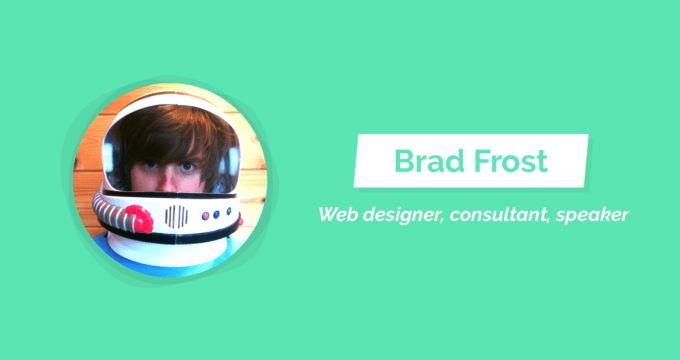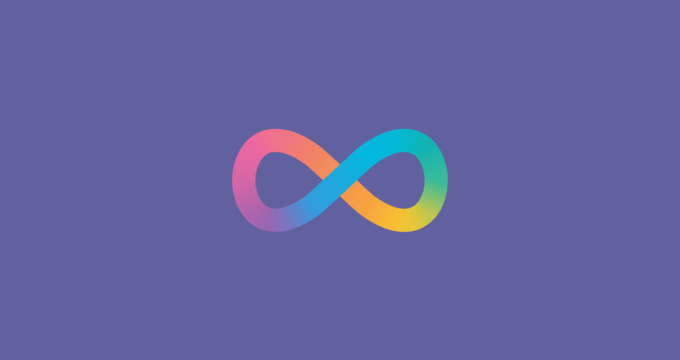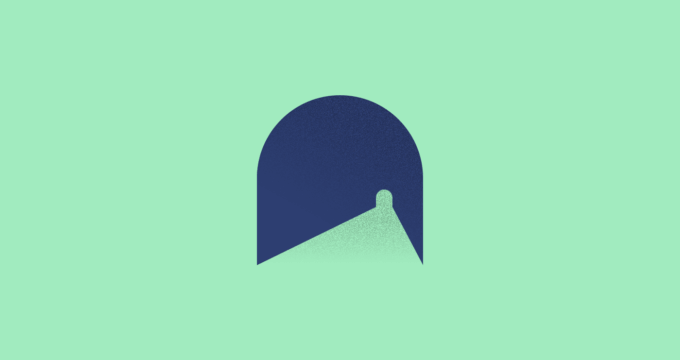Android Update: Combo Sync
NoisliGreat news for all our Android users!
Now you can finally log in to your Noisli profile from the app and synchronise all your favorite Combos between Web app, Chrome Extension and your Android app.
Synchronising your favorite Combos is a great way to have your favorite mix always with you, especially when you’re going to be offline or have no access to Internet.
If you don’t have the app yet, you can download it here.
How to synchronise your Combos
1. Go to your “Combos” page and click on the “Settings” icon
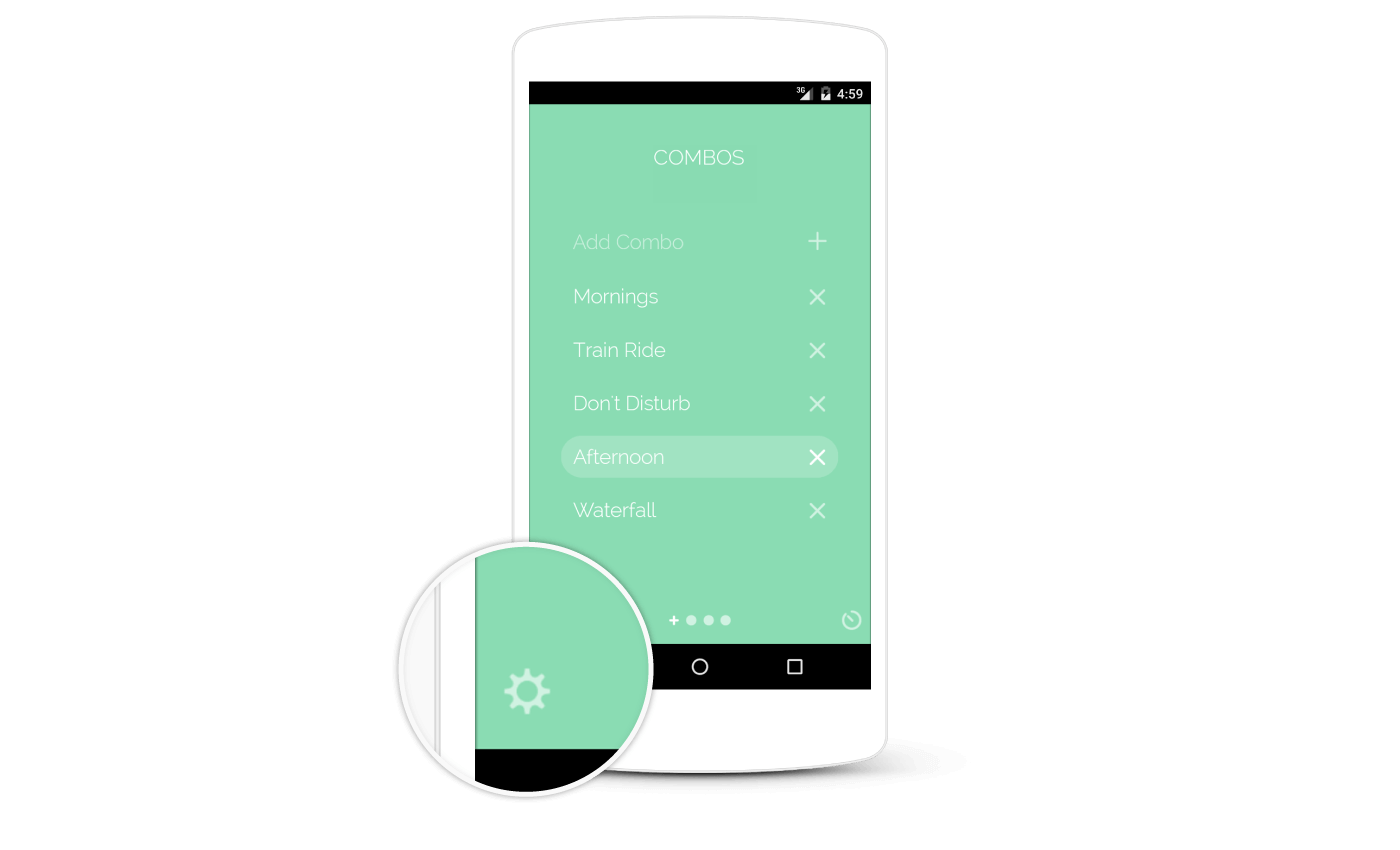
2. Log in or create a free profile
You can create a free profile with your email or simply log in using your Facebook or Google account.
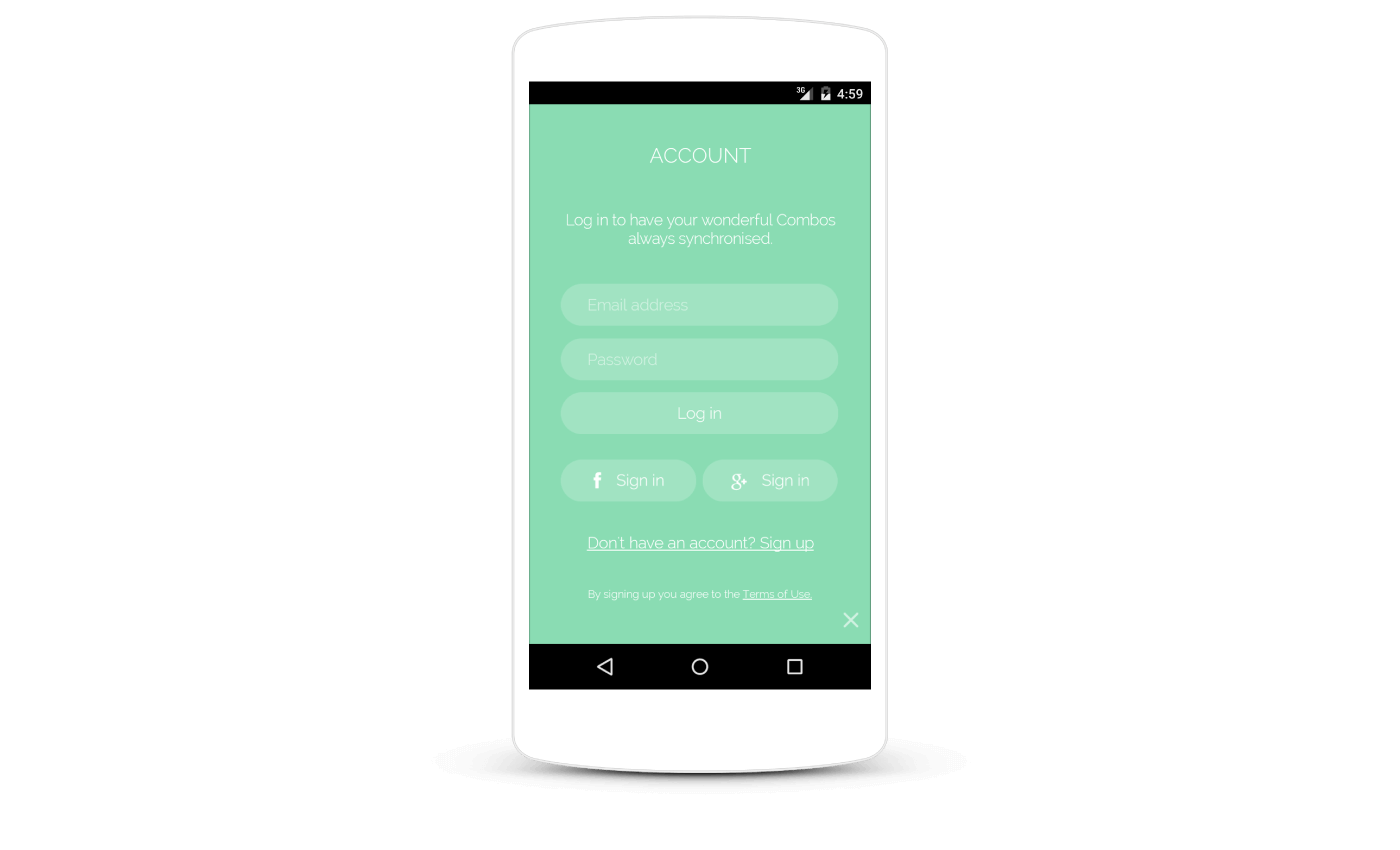
3. Great, your Combos are now in Sync!
Please note that always the last created combinations will get synchronised between the devices.
If you want your Combos to remain in sync, stay logged in.
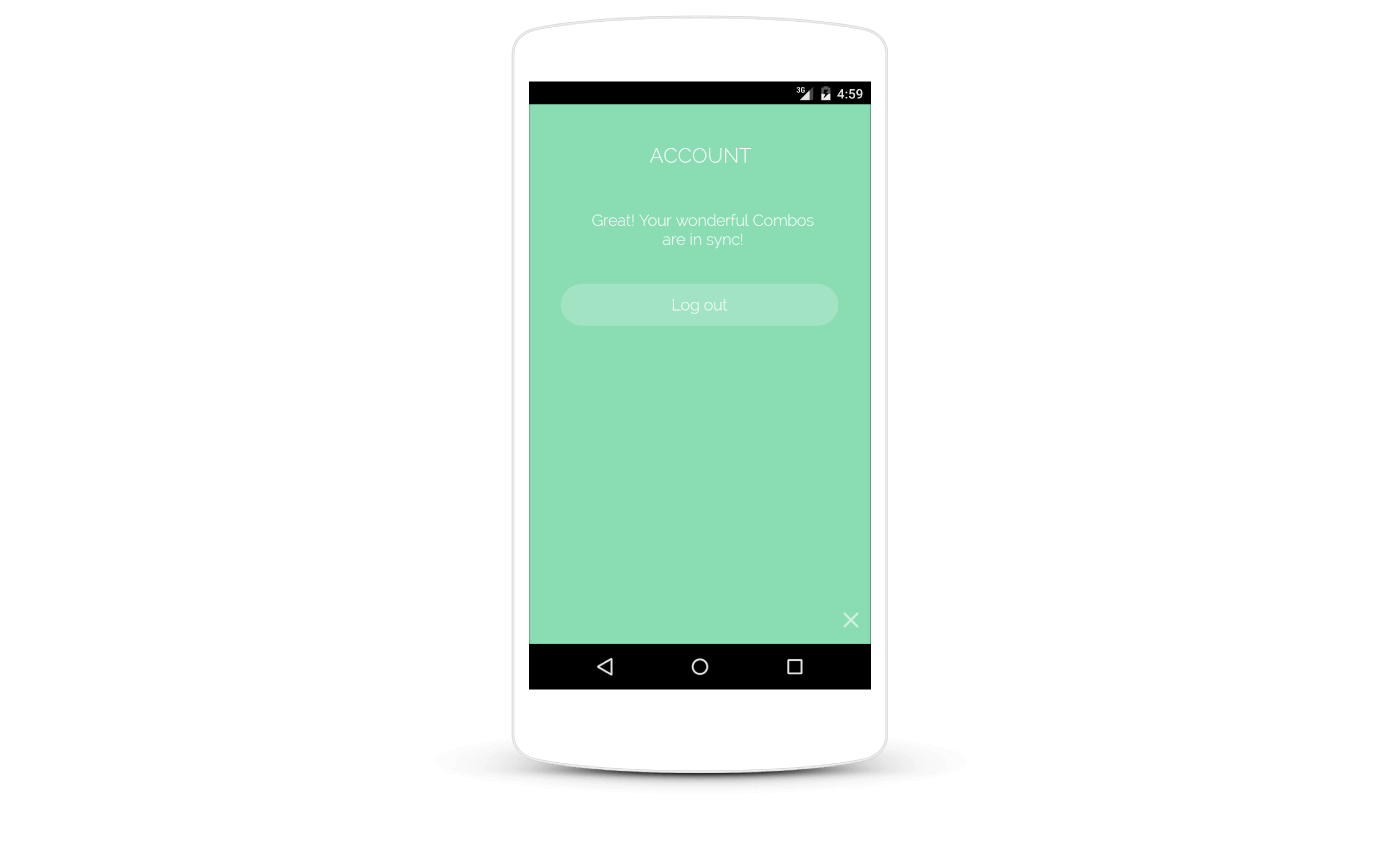
You’re not on Android?
You can use Noisli on iOS, Web and as a Chrome Extension.